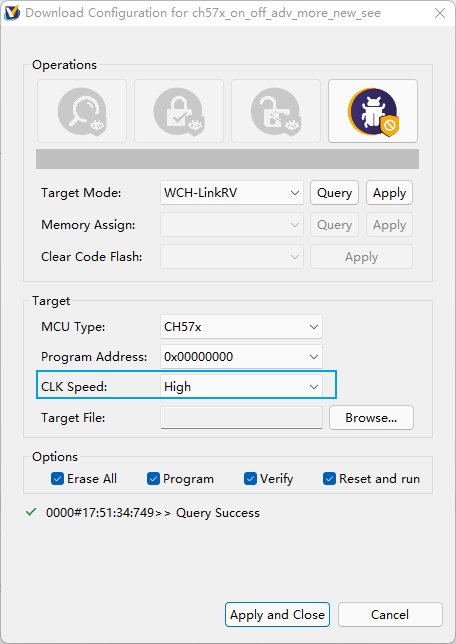各位大虾好:
第一次使用MounRiver做开发,进入调试要70多秒,不知道是否能提高一些速度!实在是太慢了!截图如下!
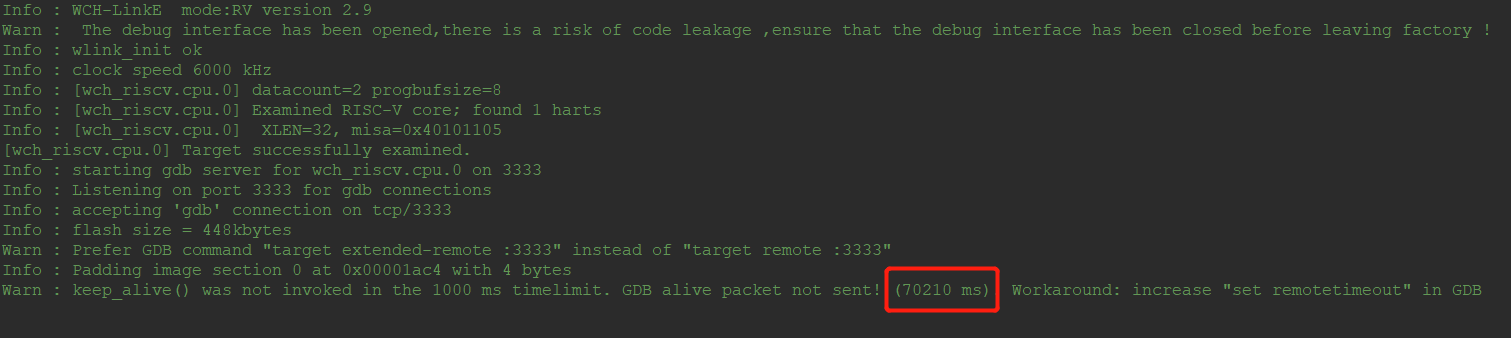
各位大虾好:
第一次使用MounRiver做开发,进入调试要70多秒,不知道是否能提高一些速度!实在是太慢了!截图如下!
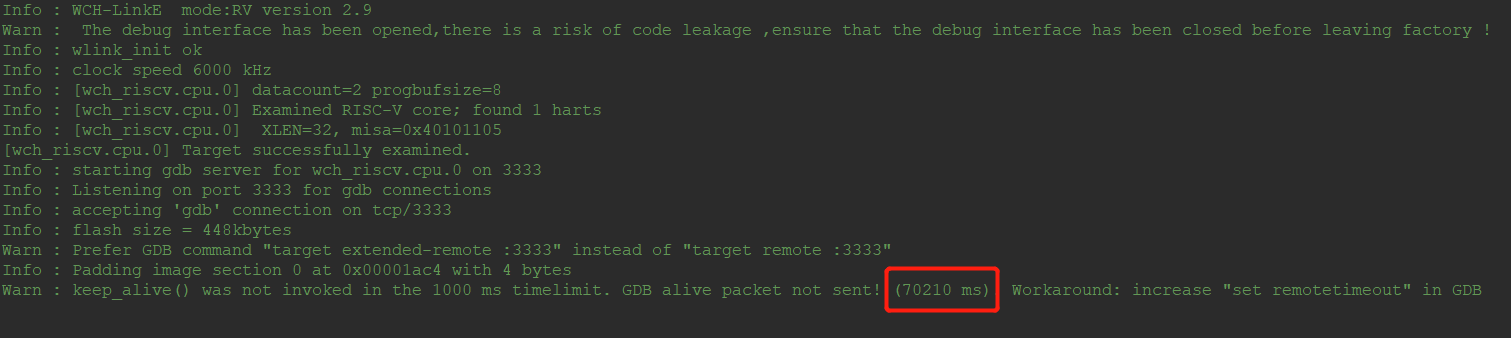
Info : WCH-LinkE mode:RV version 2.9
Warn : The debug interface has been opened,there is a risk of code leakage ,ensure that the debug interface has been closed before leaving factory !
Info : wlink_init ok
Info : clock speed 6000 kHz
Info : [wch_riscv.cpu.0] datacount=2 progbufsize=8
Info : [wch_riscv.cpu.0] Examined RISC-V core; found 1 harts
Info : [wch_riscv.cpu.0] XLEN=32, misa=0x40101105
[wch_riscv.cpu.0] Target successfully examined.
Info : starting gdb server for wch_riscv.cpu.0 on 3333
Info : Listening on port 3333 for gdb connections
Info : accepting 'gdb' connection on tcp/3333
Info : flash size = 448kbytes
Warn : Prefer GDB command "target extended-remote :3333" instead of "target remote :3333"
Info : Padding image section 0 at 0x00001ac4 with 4 bytes
Warn : keep_alive() was not invoked in the 1000 ms timelimit. GDB alive packet not sent! (70210 ms). Workaround: increase "set remotetimeout" in GDB
您好,我这边测试了几个程序都是几秒就可以进仿真的。仿真时注意一下使用的线材,尽量短一些。注意将CLK Speed的速度选择high。使用评估板再用ADC例程测试一下进入仿真时间需要多久。