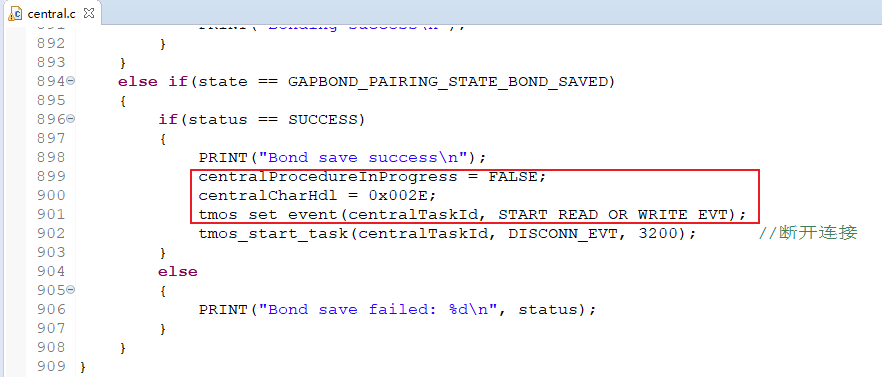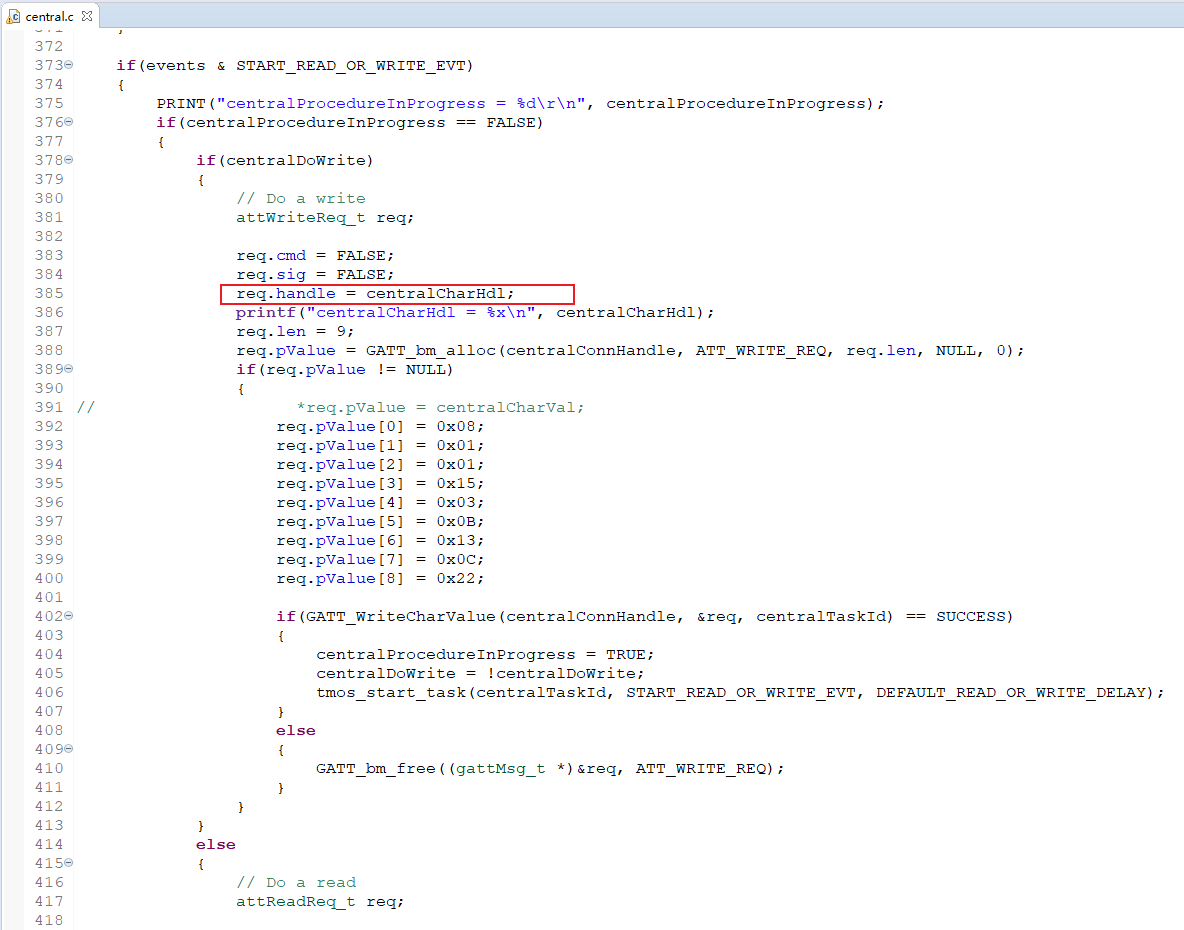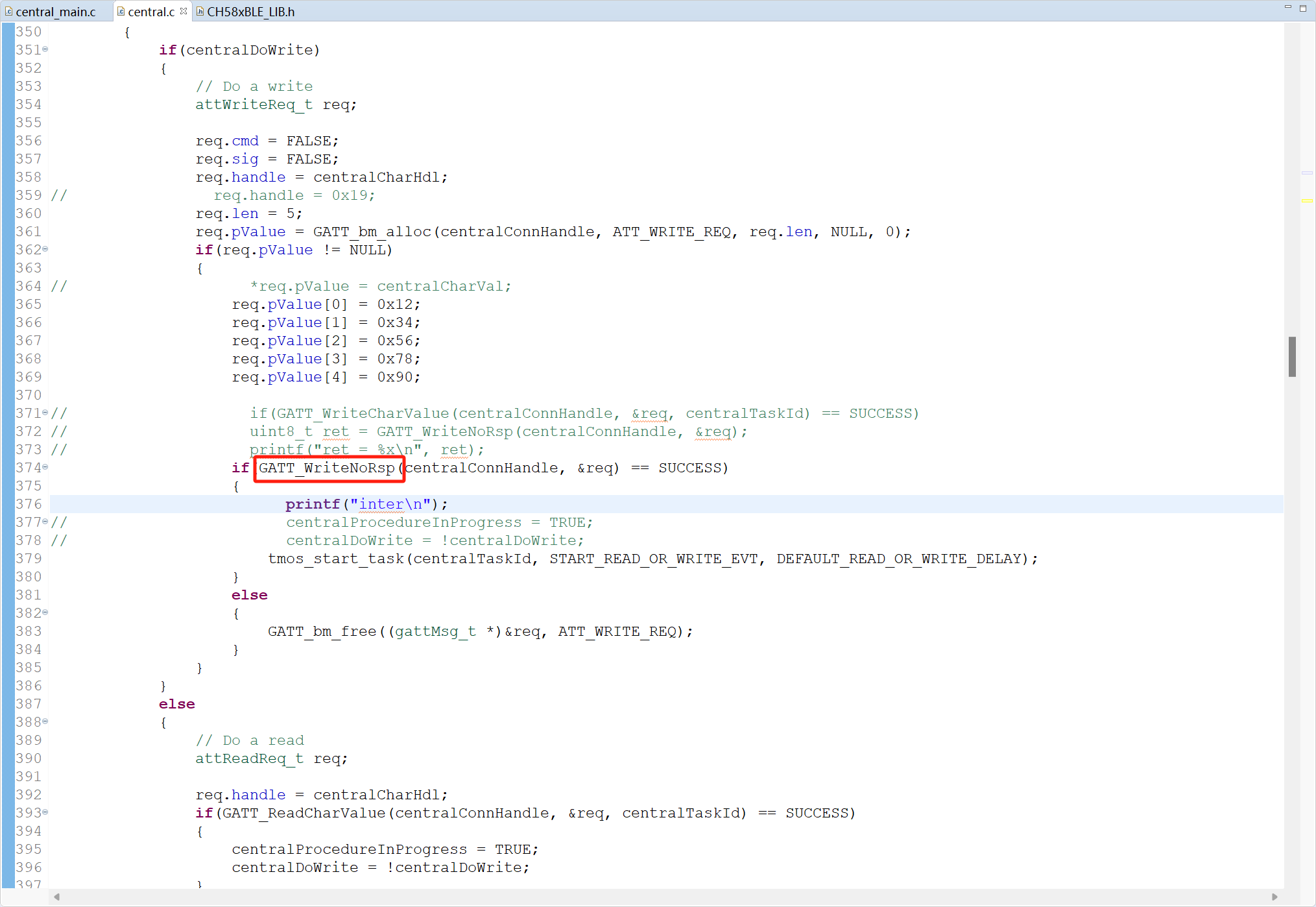一.从机为另一款芯片蓝牙模块,Uuid分别为
Server_Uuid:
D973F2E0-B19E-11E2-9E96-080020F29A66
Tx_Uuid:
D973F2E1-B19E-11E2-9E96-9E08000C9A66
Rx_Uuid:
D973F2E2-B19E-11E2-9E96-0800200C9A66
使用Central例程,修改以下
uint8_t server_uuid[16]= {0xD9,0x73,0xF2,0xE0,0xB1,0x9E,0x11,0xE2,0x9E,0x96,0x08,0x00,0x20,0xF2,0x9A,0x66};
static void centralStartDiscovery( void )
{
// uint8 uuid[ATT_BT_UUID_SIZE] = { LO_UINT16(SIMPLEPROFILE_SERV_UUID),
// HI_UINT16(SIMPLEPROFILE_SERV_UUID) };
// Initialize cached handles
centralSvcStartHdl = centralSvcEndHdl = centralCharHdl = 0;
centralDiscState = BLE_DISC_STATE_SVC;
// Discovery simple BLE service
GATT_DiscPrimaryServiceByUUID( centralConnHandle,
server_uuid,
ATT_UUID_SIZE,
centralTaskId );
}
上述代码执行无法查询到服务Handle,需要怎样修改
二.如果在不知道对方Uuid的情况下,在通过Mac连接到从机设备后怎样获取uuid
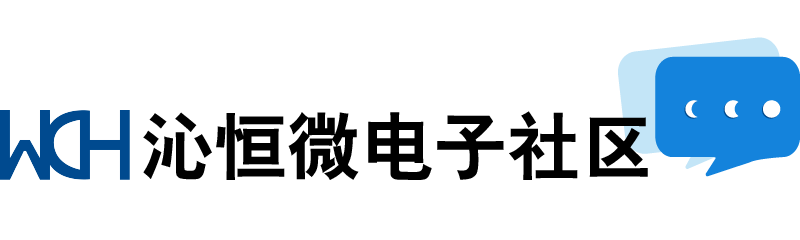
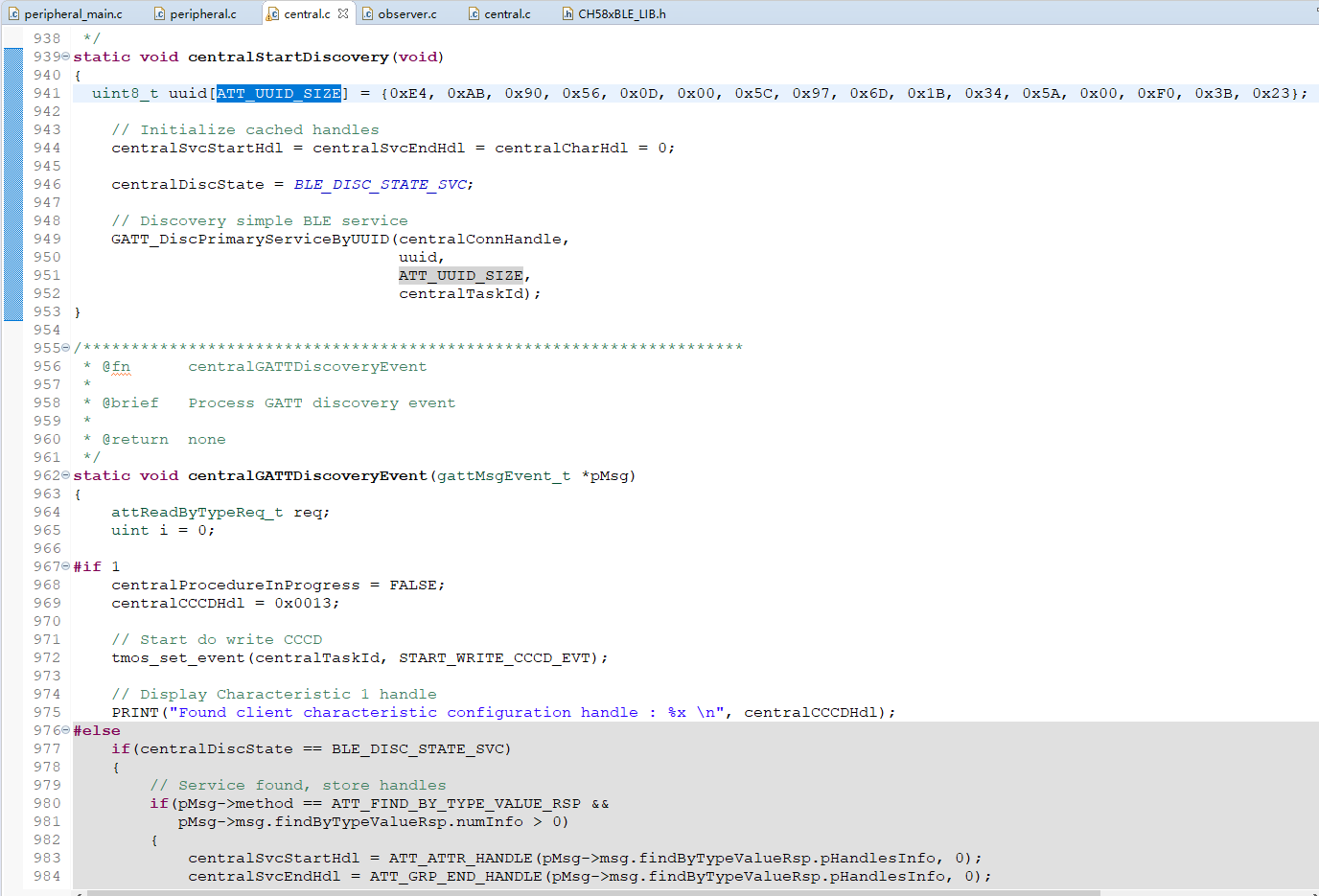
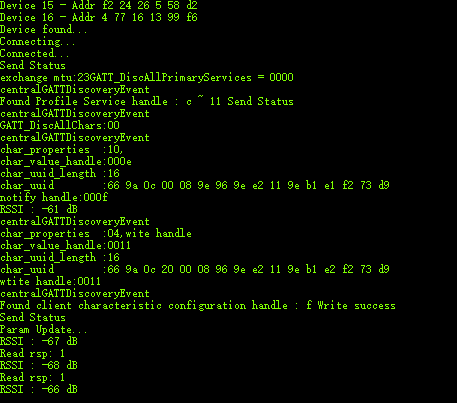 ,当写入数据时提示Write Error :3,手机搜索BLUENRG1模块如下
,当写入数据时提示Write Error :3,手机搜索BLUENRG1模块如下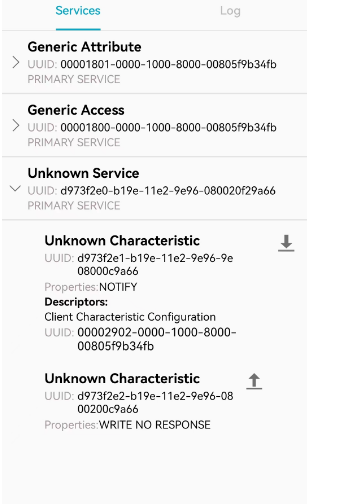 ,手机可以正常和BLUENRG1模块通讯。请问我这边出错 的原因是什么,谢谢!
,手机可以正常和BLUENRG1模块通讯。请问我这边出错 的原因是什么,谢谢!