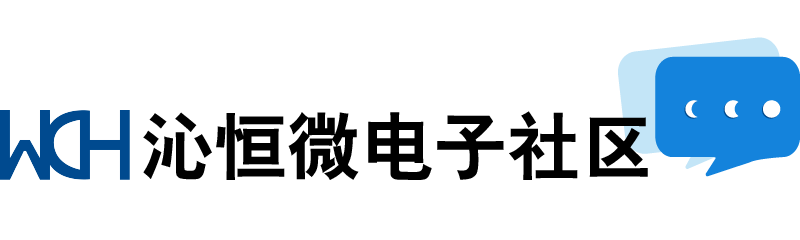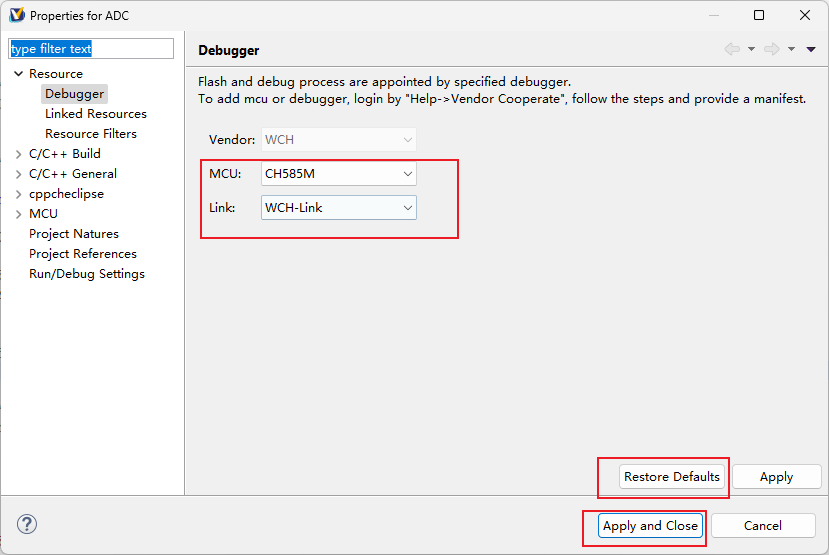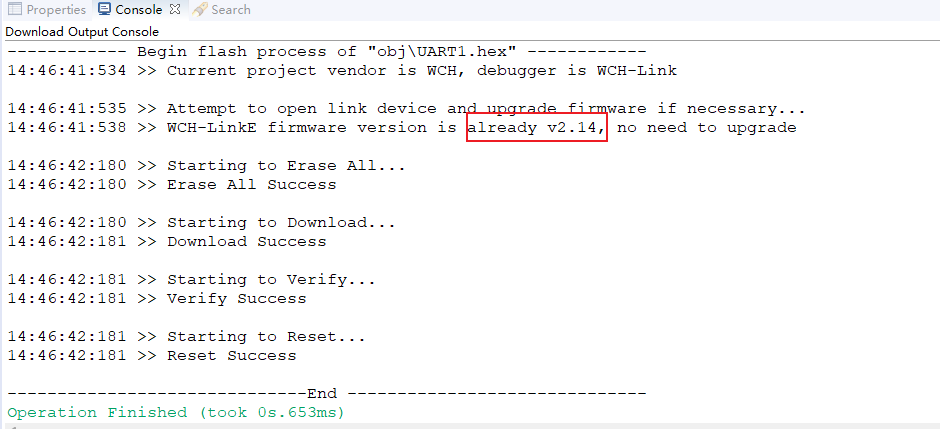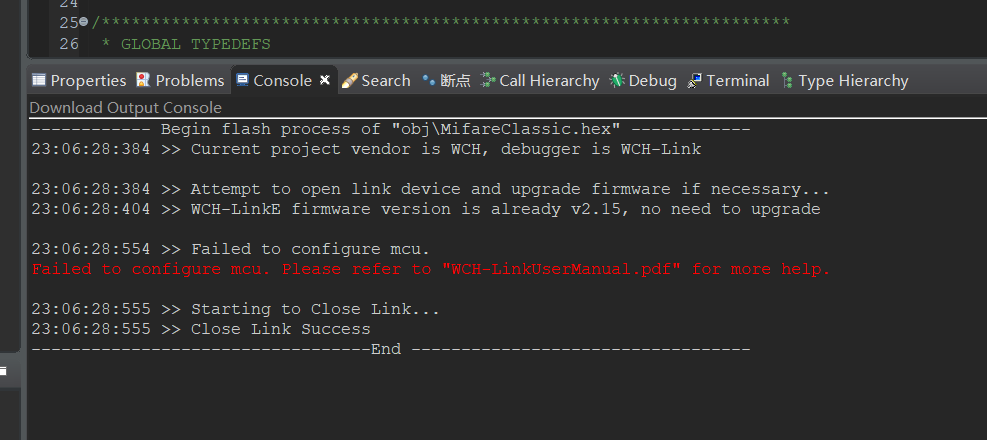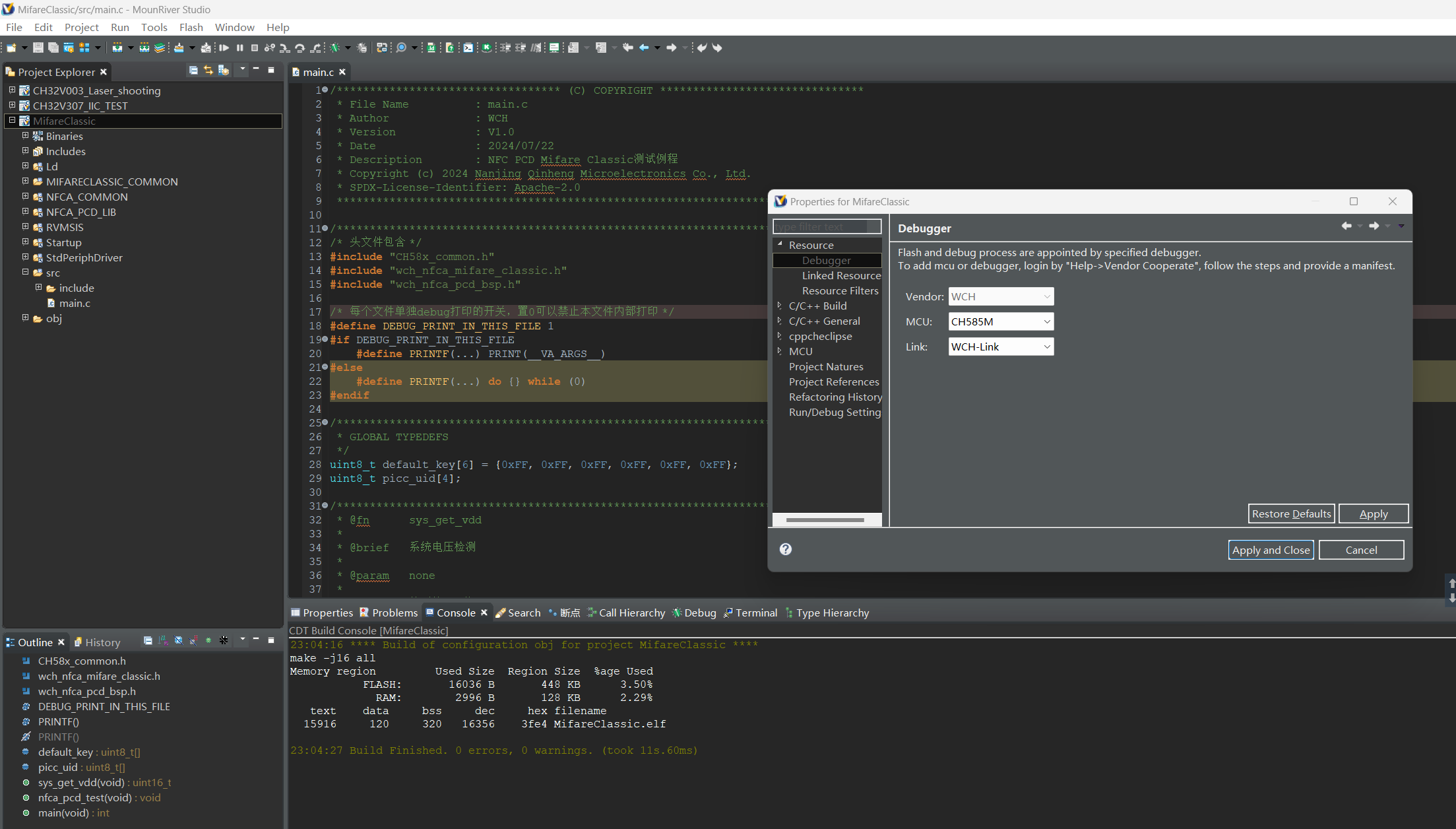用WCH-LinkE 调试 CH585M 出现如下错误:(MounRiver Studio 1.92)
Open On-Chip Debugger 0.11.0+dev-02415-gfad123a16-dirty (2024-07-29-15:30)
Licensed under GNU GPL v2
For bug reports, read
http://openocd.org/doc/doxygen/bugs.html
Info : only one transport option; autoselect 'sdi'
Warn : Transport "sdi" was already selected
Ready for Remote Connections
Started by GNU MCU Eclipse
Info : Listening on port 6666 for tcl connections
Info : Listening on port 4444 for telnet connections
Info : WCH-LinkE mode:RV version 2.12
Info : wlink_init ok
Info : clock speed 6000 kHz
Info : [wch_riscv.cpu.0] datacount=2 progbufsize=8
Info : [wch_riscv.cpu.0] Examined RISC-V core; found 1 harts
Info : [wch_riscv.cpu.0] XLEN=32, misa=0x40901106
[wch_riscv.cpu.0] Target successfully examined.
Info : starting gdb server for wch_riscv.cpu.0 on 3333
Info : Listening on port 3333 for gdb connections
Info : accepting 'gdb' connection on tcp/3333
Info : flash size = 448kbytes
Warn : Prefer GDB command "target extended-remote :3333" instead of "target remote :3333"
Error: error writing to flash at address 0x00000000 at offset 0x00000000
Info : dropped 'gdb' connection