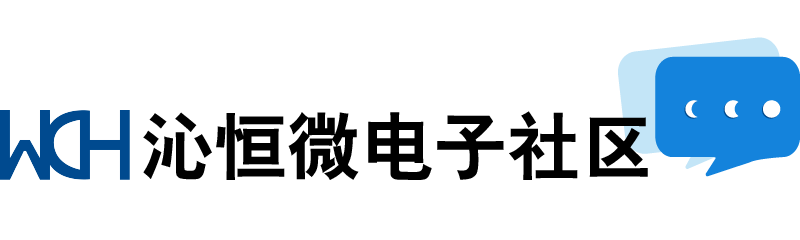大师,
目前有个项目用STC12的单片机,11.0592晶振,CH376S模块(网购),USB键盘。想通过串口获取USB键盘或USB激光扫描枪的数据。使用了论坛的程序,但不成功。
论坛里是总线方式,我改了三个用串口读写的函数。
我用串口1与USB通信,用串口2 显示数据
CH376_WR_CMD_PORT( 0x06 );
CH376_WR_DAT_PORT( 0x55 );
s = CH376_RD_DAT_PORT( );
SerialPortTwo_Send(s);
可以正常串口2输出0AAH
但后续点击键盘没有反应。
是否仍有其他代码需要修改,才能正常获取键盘数据。
代码如下:
/****************************************
** Copyright (C) WCH 1999-2009 **
** Web: http://www.winchiphead.com **
****************************************
** USB 1.1 Host Examples for CH376 **
** KC7.0@MCS-51 **
** Version: v1.0 **
** Author: tech14 **
** Time : 2009/11/18 **
****************************************
*/
/* 用CH376操作HID设备,比如键盘,鼠标,兼容HID复合设备*/
#include
#include
#include
#include "CH376INC.H"
#include "hid.h"
// 获取设备描述符
const unsigned char code SetupGetDevDescr[] = { 0x80, 0x06, 0x00, 0x01, 0x00, 0x00, 0x12, 0x00 };
// 获取配置描述符
const unsigned char code SetupGetCfgDescr[] = { 0x80, 0x06, 0x00, 0x02, 0x00, 0x00, 0x09, 0x00 };
// 设置USB地址
const unsigned char code SetupSetUsbAddr[] = { 0x00, 0x05, 0x02, 0x00, 0x00, 0x00, 0x00, 0x00 };
// 设置USB配置
//const unsigned char code SetupSetUsbConfig[] = { 0x00, 0x09, 0x00, 0x00, 0x00, 0x00, 0x00, 0x00 };
// SET IDLE
const unsigned char code SetupSetidle[]={0x21,0x0a,0x00,0x00,0x00,0x00,0x00,0x00};
// 获取HID 报告描述符
const unsigned char code SetupGetHidDes[]={0x81,0x06,0x00,0x22,0x00,0x00,0x81,0x00};
// SET REPORT
const unsigned char code SetupSetReport[]={0x21,0x09,0x00,0x02,0x00,0x00,0x01,0x00};
//单片机总线方式操作CH376
#define CH376_CMD_PORT *(unsigned char volatile xdata *)0xBDF1
#define CH376_DAT_PORT *(unsigned char volatile xdata *)0xBCF0
#define CH376_INT_WIRE INT0 //定义CH376中断引脚,可省略;
struct _Device_Atti{
UINT8 Device_connect; //设备连接状态 1:连接,0:断开
UINT8 Device_compat; //0:非复合设备,1表示复合设备
UINT8 Cfg_value; //设备配置描述符中配置值
struct _Device{
UINT8 Device_type; //设备类型 1:键盘,2:鼠标
UINT8 Device_inf; //设备接口号默认为0 最多支持两个接口设备
UINT8 Device_endp; //设备端点地址 最多支持一个端点
UINT8 Device_size; //设备端点大小
UINT16 Device_report_len; //设备报表长度
UINT8 tog; //端点的同步标志
}Device[2];
}Device_Atti = { 0 };
UINT8 receive_mode = 0x00,send_mode = 0x00;
UINT8 data_buf[160];
UINT8 status;
bit flag_config_2; //第二次获取配置描述符标志
UINT8 report_cou; //实际获取的报表长度
//**********************************************
//* NAME: mDelay2uS( )
//* FUCTION: 延时2us子函数
//* 输入参数:无
//* 输出参数:无
//* 说明: 根据单片机的主频进行调整
//**********************************************
void mDelay2uS( )
{
UINT8 i;
for(i=6;i!=0;i--);
}
//**********************************************
//* NAME: mDelay50mS( )
//* FUCTION: 延时50ms子函数
//* 输入参数:无
//* 输出参数:无
//* 说明: 根据单片机的主频进行调整
//**********************************************
void mDelay50mS( )
{
UINT8 i,j,h;
for (h=1;h!=0;h--)
for(i=250;i!=0;i--)
for(j=250;j!=0;j--);
}
void mDelaymS(unsigned char delay)
{ unsigned char i,h;
do{
for (h=0;h!=1;h++)
{
for(i=0;i!=250;i++){;}
for(i=0;i!=250;i++){;}
for(i=0;i!=150;i++){;}
}
}while(--delay);
}
/* ****************************************************
*
* 名称 : SerialPortTwo_Send
* 功能 : 利用串口2发送数据
* 入口函数:Text,用于表示需要发送的数据
*
*******************************************************/
void SerialPortTwo_Send(uchar Text) //利用串口2进行数据发送
{
uchar temp = 0;
IE2 = 0x00;
S2CON = S2CON & 0xfd; //清除标志位
S2BUF = Text;
do
{
temp = S2CON;
temp = temp & 0x02;
}
while(temp == 0); //等待发送完成
S2CON = S2CON & 0xfd; //清除发送完成标志
IE2 = 0x01;
}
/* ********************************************************
*
* 名称 : SendStr
* 功能 : 将对应的数据通过串口2发送给上位机
* 入口函数: *s发送内容
* 出口函数:
*
************************************************************/
void SendStrTwo(uchar *s) //发送某一数组数据
{
// SerialPortTwo_Send('#');
while(*s!= ' ')
{
SerialPortTwo_Send(*s);
s++;
}
// SerialPortTwo_Send('*');
}
//**********************************************
//* NAME: CH376_WR_CMD_PORT( UINT8 cmd )
//* FUCTION: 写CH376命令子函数
//* 输入参数:8位命令码
//* 输出参数:无
//* 说明:对于速度较快的单片机,则需要1.5uS延时
//**********************************************
void CH376_WR_CMD_PORT( UINT8 cmd )
{
// CH376_CMD_PORT = cmd;
// mDelay2uS( ); //对于高速单片机需要2us的延时
TI = 0;
SBUF = SER_SYNC_CODE1; /* 启动操作的第1个串口同步码 */
while ( TI == 0 );
TI = 0;
SBUF = SER_SYNC_CODE2; /* 启动操作的第2个串口同步码 */
while ( TI == 0 );
TI = 0;
SBUF = cmd; /* 串口输出 */
while ( TI == 0 );
}
//**********************************************
//* NAME: CH376_WR_DAT_PORT( UINT8 dat )
//* FUCTION: 写CH376数据子函数
//* 输入参数:8位数据
//* 输出参数:无
//* 说明:对于速度较快的单片机,则需要0.6uS延时
//**********************************************
void CH376_WR_DAT_PORT( UINT8 dat )
{
//CH376_DAT_PORT = dat;
TI = 0;
SBUF = dat; /* 串口输出 */
while ( TI == 0 );
}
//**********************************************
//* NAME: CH376_RD_DAT_PORT( void )
//* FUCTION: 读CH376数据子函数
//* 输入参数:无
//* 输出参数:8位数据
//* 说明:对于速度较快的单片机,则需要0.6uS延时
//**********************************************
UINT8 CH376_RD_DAT_PORT( void )
{
// return(CH376_DAT_PORT);
UINT32 i;
for ( i = 0; i < 500000; i ++ ) { /* 计数防止超时 */
if ( RI ) { /* 串口接收到 */
RI = 0;
// SerialPortTwo_Send(SBUF);
return( SBUF ); /* 串口输入 */
}
}
return( 0 ); /* 不应该发生的情况 */
}
//**********************************************
//* NAME: StdioInit( void )
//* FUCTION: 单片机串口初始化,用于检测程序
//* 输入参数:无
//* 输出参数:无
//* 说明: 单片机主频24M使用定时器1 波特率9600
//**********************************************
void StdioInit( )
{
//串口1设置
TMOD = 0x20;//设置波特率
TH1 = 0xfd;//Baudrate=9600;f4->1200
TL1 = 0xfd;
PCON = 0x00;
SCON = 0x50;//串行通信设置
// RI=0;
//串口2设置
AUXR &= 0xf7;//波特率不倍速
S2CON = 0x50;//8位数据,可变波特率
BRT = 0xB8;//设定独立波特率发生器重装值 0x70 4800 0xB8 9600
AUXR |= 0xc; //独立波特率发生器时钟为Fosc,即12T
AUXR |= 0x10;//启动独立波特率发生器
// IE2 = 0X01;//开启串口2中断
TMOD |= 0x01;
TH0 = 0x4c; //重新赋值
TL0 = 0x00;
TR1 = 1;
}
//**********************************************
//* NAME: Set_USB_Mode( UINT8 mode )
//* FUCTION: 设置CH376的工作模式 0x06 为主机模式
//* 输入参数:模式代码
//* 输出参数:操作状态 TRUE:成功,FALSE失败
//* 说明: 设置CH376的工作模式
//**********************************************
UINT8 Set_USB_Mode( UINT8 mode ) {
UINT8 i;
CH376_WR_CMD_PORT( CMD_SET_USB_MODE );
CH376_WR_DAT_PORT( mode );
receive_mode=send_mode=0x00; //主机端复位USB数据同步标志
for( i=0; i!=100; i++ ) { //等待设置模式操作完成,不超过30uS
if ( CH376_RD_DAT_PORT()==CMD_RET_SUCCESS ) return( TRUE ); //成功
}
return( FALSE ); //CH376出错,例如芯片型号错或者处于串口方式或者不支持
}
//*****************************************************
//* NAME: set_freq(void)
//* FUCTION: 设置CH376的进入低速模式
//* 输入参数:无
//* 输出参数:无
//* 说明: 对于鼠标键盘等低速设备,要先设置ch376为低速模式
//******************************************************
void set_freq(void)
{
CH376_WR_CMD_PORT(0x0b); // 切换使375B进入低速模式
CH376_WR_DAT_PORT(0x17);
CH376_WR_DAT_PORT(0xd8);
}
//*****************************************************
//* NAME: RD_USB_DATA( UINT8 *buf )
//* FUCTION: 从CH376的端点缓冲区读取接收到的数据
//* 输入参数: 数据缓冲区的地址
//* 输出参数:返回接收的数据长度
//* 说明: 从CH376的主机端点缓冲区中读取接收到的数据
//******************************************************
UINT8 RD_USB_DATA( UINT8 *buf ) {
UINT8 i, len;
CH376_WR_CMD_PORT( CMD01_RD_USB_DATA0 ); // 从CH37X读取数据块
len=CH376_RD_DAT_PORT(); // 后续数据长度
for ( i=0; i!=len; i++ ) *buf++=CH376_RD_DAT_PORT();
return( len );
}
//*****************************************************
//* NAME: WR_USB_DATA( UINT8 len, UINT8 *buf )
//* FUCTION: 往CH376的端点缓冲区写入数据块
//* 输入参数: 要写入数据块的长度,写入数据缓冲区的地址
//* 输出参数:无
//* 说明: 往CH376的主机端点缓冲区中写入要发送的数据块
//******************************************************
void WR_USB_DATA( UINT8 len, UINT8 *buf ) {
CH376_WR_CMD_PORT( CMD10_WR_HOST_DATA ); // 向CH376的端点缓冲区写入准备发送的数据
CH376_WR_DAT_PORT( len ); // 后续数据长度, len不能大于64
while( len-- ) CH376_WR_DAT_PORT( *buf++ );
}
//*****************************************************
//* NAME: issue_token(UINT8 endptog, UINT8 endp_and_pid )
//* FUCTION: 执行USB事务
//* 输入参数: 同步标志,端点号和令牌
//* 输出参数:无
//* 说明: 高4位目的端点号, 低4位令牌PID
//******************************************************
void issue_token(UINT8 endptog, UINT8 endp_and_pid ) {
CH376_WR_CMD_PORT( CMD2H_ISSUE_TKN_X );
CH376_WR_DAT_PORT( endptog );
CH376_WR_DAT_PORT( endp_and_pid );
mDelay2uS();
}
///*------------------------------------------------
// 发送一个字节
//------------------------------------------------*/
//
//void SendByte(unsigned char dat)
//{
// SBUF = dat;
// while(!TI);
// TI = 0;
//}
//*****************************************************
//* NAME: wait_interrupt( )
//* FUCTION: 等待中断,并且获取中断状态
//* 输入参数: 无
//* 输出参数:中断状态
//* 说明: CH376操作完成中断(INT#低电平)
//******************************************************
UINT8 wait_interrupt( ) {
while( CH376_INT_WIRE );
CH376_WR_CMD_PORT( CMD_GET_STATUS );
return( CH376_RD_DAT_PORT() );
}
//*****************************************************
//* NAME: Get_Dev_Descr( )
//* FUCTION: 获取设备描述符
//* 输入参数: 无
//* 输出参数:成功返回1,否则返回0
//* 说明: 该程序采用外置固件模式获取设备描述符
//******************************************************
UINT8 Get_Dev_Descr( )
{
UINT8 descr_len;
UINT8 *p=data_buf;
send_mode=0x00;
WR_USB_DATA(8,SetupGetDevDescr);
issue_token(send_mode,( 0 << 4 ) | DEF_USB_PID_SETUP);status=wait_interrupt();
if(status==USB_INT_SUCCESS) //SETUP阶段操作成功
{
receive_mode=0x80;
}
else return(0);
issue_token(receive_mode,( 0 << 4 ) | DEF_USB_PID_IN);status=wait_interrupt();
if(status==USB_INT_SUCCESS) //DATA阶段操作成功
{
descr_len=data_buf[0]-RD_USB_DATA(data_buf);
while(descr_len>0)
{
receive_mode ^= 0x80;
p+=0x08;
issue_token(receive_mode,( 0 << 4 ) | DEF_USB_PID_IN);status=wait_interrupt();
if(status==USB_INT_SUCCESS) //DATA阶段操作成功
descr_len-=RD_USB_DATA(p);
else return(0);
}
}
else return(0);
send_mode=0x40;
WR_USB_DATA(0,SetupGetDevDescr);
issue_token(send_mode,( 0 << 4 ) | DEF_USB_PID_OUT);status=wait_interrupt();
if(status==USB_INT_SUCCESS) //状态阶段操作成功
return(1);
else return(0);
}
//*****************************************************
//* NAME: Get_Cfg_Descr( PUINT8 buf )
//* FUCTION: 获取配置描述符
//* 输入参数: 接收缓冲区地址
//* 输出参数:成功返回1,否则返回0
//* 说明: 该程序采用外置固件模式获取配置描述符
//******************************************************
UINT8 Get_Cfg_Descr( PUINT8 buf )
{
unsigned char descr_len;
unsigned char *p=data_buf;
send_mode=0x00;
WR_USB_DATA(8,buf);
issue_token(send_mode,( 0 << 4 ) | DEF_USB_PID_SETUP);status=wait_interrupt();
if(status==USB_INT_SUCCESS) //SETUP阶段操作成功
{
receive_mode=0x80;
}
else return(0);
issue_token(receive_mode,( 0 << 4 ) | DEF_USB_PID_IN);status=wait_interrupt();
if(status==USB_INT_SUCCESS) //DATA阶段操作成功
{
receive_mode ^= 0x80;
if(flag_config_2) //第二次获取设备的配置描述符
descr_len=data_buf[2]-RD_USB_DATA(data_buf);
else descr_len=data_buf[0]-RD_USB_DATA(data_buf);
while(descr_len>0)
{
p+=0x08;
issue_token(receive_mode,( 0 << 4 ) | DEF_USB_PID_IN);status=wait_interrupt();
if(status==USB_INT_SUCCESS) //DATA阶段操作成功
{
receive_mode ^= 0x80;
descr_len-=RD_USB_DATA(p);
}
else return(0);
}
}
else return(0);
send_mode = 0x40;
WR_USB_DATA(0,SetupGetCfgDescr);
issue_token(send_mode,( 0 << 4 ) | DEF_USB_PID_OUT);status=wait_interrupt();
if(status==USB_INT_SUCCESS) //状态阶段操作成功
return(1);
else return(0);
}
void parse_config_descr( )
{
Device_Atti.Device_connect = 1; //表示设备连接
Device_Atti.Cfg_value = ((PUSB_CFG_DESCR)data_buf)->bConfigurationValue; //保留配置描述符中的配置值
if(((PUSB_CFG_DESCR)data_buf)->bNumInterfaces==1) //只有一个接口设备
{
Device_Atti.Device_compat = 0; //非复合设备
#define HID_Dev ((PHID_DEVICE)data_buf)
Device_Atti.Device[0].Device_type = HID_Dev->hid_itf_descr.bInterfaceProtocol; //设备类型:0x01 键盘,0x02 鼠标
Device_Atti.Device[0].Device_inf = HID_Dev->hid_itf_descr.bInterfaceNumber; //设备的接口号
Device_Atti.Device[0].Device_endp = HID_Dev->endp_descr.bEndpointAddress; //设备端点地址
Device_Atti.Device[0].Device_size = HID_Dev->endp_descr.wMaxPacketSize; //设备端点大小
Device_Atti.Device[0].Device_report_len = (HID_Dev->hid_class_descr.wDescriptorLength>>8)|(HID_Dev->hid_class_descr.wDescriptorLength<<8); //报表长度,大小端数据格式转换
}
else if(((PUSB_CFG_DESCR)data_buf)->bNumInterfaces==2) //2个接口设备
{
Device_Atti.Device_compat = 1; //复合设备
#define HID_Dev1 ((PHID_COMPOSITE_DEVICE1)data_buf)
Device_Atti.Device[0].Device_type = HID_Dev1->hid_itf_descr1.bInterfaceProtocol;
Device_Atti.Device[0].Device_inf = HID_Dev1->hid_itf_descr1.bInterfaceNumber;
Device_Atti.Device[0].Device_endp = HID_Dev1->endp_descr1.bEndpointAddress;
Device_Atti.Device[0].Device_size = HID_Dev1->endp_descr1.wMaxPacketSize;
Device_Atti.Device[0].Device_report_len = (HID_Dev1->hid_class_descr1.wDescriptorLength>>8)|(HID_Dev1->hid_class_descr1.wDescriptorLength<<8); //报表长度,大小端数据格式转换
Device_Atti.Device[1].Device_type = HID_Dev1->hid_itf_descr2.bInterfaceProtocol;
Device_Atti.Device[1].Device_inf = HID_Dev1->hid_itf_descr2.bInterfaceNumber;
Device_Atti.Device[1].Device_endp = HID_Dev1->endp_descr2.bEndpointAddress;
Device_Atti.Device[1].Device_size = HID_Dev1->endp_descr2.wMaxPacketSize;
Device_Atti.Device[1].Device_report_len = (HID_Dev1->hid_class_descr2.wDescriptorLength>>8)|(HID_Dev1->hid_class_descr2.wDescriptorLength<<8); //报表长度,大小端数据格式转换
}
}
UINT8 set_config( UINT8 cfg ) {
CH376_WR_CMD_PORT( CMD_SET_CONFIG );
CH376_WR_DAT_PORT( cfg );
return( wait_interrupt() );
}
UINT8 set_idle( UINT8 inf )
{
send_mode=0x00;
memcpy(data_buf,SetupSetidle,8);
data_buf[4] = inf;
WR_USB_DATA(8,data_buf); //SETUP数据总是8字节
issue_token(send_mode,( 0 << 4 ) | DEF_USB_PID_SETUP);
status=wait_interrupt();
if(status==USB_INT_SUCCESS) //SETUP阶段操作成功
{
receive_mode=0x80;
issue_token(receive_mode,( 0 << 4 ) | DEF_USB_PID_IN );status=wait_interrupt();
if(status==USB_INT_SUCCESS) //状态阶段操作成功
{
if(RD_USB_DATA(data_buf)!=0)
return(0);
}
else return(0);
}
else return(0);
return(1);
}
UINT8 get_report_descr_ex( UINT8 inf,UINT16 len)
{
unsigned char descr_len;
unsigned char *p=data_buf;
unsigned char report_cou_temp=0;
report_cou=0;
send_mode=0x00;
memcpy(data_buf,SetupGetHidDes,8);
data_buf[4] = inf;
data_buf[6] = len+0x40;
WR_USB_DATA(8,data_buf);
issue_token(send_mode,( 0 << 4 ) | DEF_USB_PID_SETUP);status=wait_interrupt();
if(status==USB_INT_SUCCESS) //SETUP阶段操作成功
{
receive_mode=0x80;
}
else return(0);
issue_token(receive_mode,( 0 << 4 ) | DEF_USB_PID_IN);status=wait_interrupt();
if(status==USB_INT_SUCCESS) //DATA阶段操作成功
{
RD_USB_DATA(data_buf);
report_cou+=8;
descr_len=data_buf[6]-0x08; //剩余描述符长度计算
while(descr_len>0)
{
receive_mode ^= 0x80;
p+=0x08;
issue_token(receive_mode,( 0 << 4 ) | DEF_USB_PID_IN);status=wait_interrupt();
if(status==USB_INT_SUCCESS) // DATA阶段操作成功
{
report_cou_temp=RD_USB_DATA(p);
if(report_cou_temp!=0x08){report_cou+=report_cou_temp;break;}
else {descr_len-=0x08;report_cou+=8;}
}
else return(0);
}
}
else return(0);
send_mode=0x40;
WR_USB_DATA(0,data_buf);
issue_token(send_mode,( 0 << 4 ) | DEF_USB_PID_OUT);status=wait_interrupt();
if(status==USB_INT_SUCCESS) //状态阶段操作成功
return(1);
else return(0);
}
UINT8 set_report( )
{
send_mode=0x00;
WR_USB_DATA(8,SetupSetReport); //SETUP数据总是8字节
issue_token(send_mode,( 0 << 4 ) | DEF_USB_PID_SETUP);status=wait_interrupt();
if(status==USB_INT_SUCCESS) //SETUP阶段操作成功
{
send_mode ^= 0x40;
data_buf[0]=0x01;
WR_USB_DATA(1,data_buf);
issue_token(send_mode,( 0 << 4 ) | DEF_USB_PID_OUT);status=wait_interrupt();
if(status==USB_INT_SUCCESS) //DATA阶段操作成功
{
receive_mode=0x80;
issue_token(receive_mode,( 0 << 4 ) | DEF_USB_PID_IN);status=wait_interrupt();
if(status==USB_INT_SUCCESS) //状态阶段操作成功
{
if(RD_USB_DATA(data_buf)!=0)
return(0);
}
else return(0);
}
else return(0);
}
else return(0);
return(1);
}
//*****************************************************
//* NAME: get_int_in(UINT8 tog,UINT8 endp_int)
//* FUCTION: 获取HID类设备的数据
//* 输入参数: 该设备的同步标志,端点号
//* 输出参数:操作状态
//* 说明: 支持复合设备的操作
//******************************************************
UINT8 get_int_in(UINT8 tog,UINT8 endp_int)
{
UINT8 s,t,j;
tog = tog ? 0x80 : 0x00;
issue_token(tog,( endp_int << 4 ) | DEF_USB_PID_IN);
s = wait_interrupt( );
if(s == USB_INT_SUCCESS)
{
t = RD_USB_DATA(data_buf); //键盘中断端点数据长度一般为8字节,鼠标为4字节
for(j=0;j!=t;j++) SerialPortTwo_Send(data_buf[j]);
if( endp_int == Device_Atti.Device[0].Device_endp )
Device_Atti.Device[0].tog = Device_Atti.Device[0].tog ? FALSE : TRUE;
else
Device_Atti.Device[1].tog = Device_Atti.Device[1].tog ? FALSE : TRUE;
}
SerialPortTwo_Send('g');//
return s;
}
void Reset_Device( )
{
Set_USB_Mode( 7 ); //复位USB设备,CH376向USB信号线的D+和D-输出低电平
mDelaymS(10);
Set_USB_Mode( 6 ); //结束复位,将CH376设置成主机模式
while ( wait_interrupt()!=USB_INT_CONNECT ); //等待复位之后的设备端再次连接上来
}
//*****************************************************
//* NAME: set_addr( UINT8 addr )
//* FUCTION: 设置USB设备地址,并且设置USB主机端要操作的USB设备地址
//* 输入参数: 地址值(1~127)
//* 输出参数:操作状态
//* 说明:
//******************************************************
UINT8 set_addr( UINT8 addr ) {
UINT8 status;
CH376_WR_CMD_PORT( CMD_SET_ADDRESS );
CH376_WR_DAT_PORT( addr );
status=wait_interrupt(); //等待CH376操作完成
if ( status==USB_INT_SUCCESS ) { //操作成功
CH376_WR_CMD_PORT( CMD_SET_USB_ADDR ); //设置USB主机端的USB地址
CH376_WR_DAT_PORT( addr ); //当目标USB设备的地址成功修改后,应该同步修改主机端的USB地址
}
return( status );
}
void main( void )
{
UINT8 i,s;
mDelay50mS( ); //CH376上电之后需要延时40ms左右
StdioInit( );
// SendByte('A');
// printf("start \n");
// SendStrTwo("QAAAAAAAAAAAAAAAAAAAAAAAAAAAAAAAAAAAAAAAAAAAAAAAAAAAAAAAAAAAAAAAAAQ");
//做测试命令,检测单片机和CH376硬件连接,以及读写时序是否正确
CH376_WR_CMD_PORT( 0x06 );
CH376_WR_DAT_PORT( 0x55 );
s = CH376_RD_DAT_PORT( );
SerialPortTwo_Send(s);
// SendByte('B');
SerialPortTwo_Send(Set_USB_Mode( 6 )+0x30); //设置USB主机模式, 如果设备端是CH37X, 那么5和6均可
set_freq( ); //使376进入低速模式
// SendByte('C');
while(1)
{
// printf(" \n wait usb device : \n");
while ( wait_interrupt()!=USB_INT_CONNECT );
SerialPortTwo_Send('A');
mDelaymS(50);
Reset_Device();
SerialPortTwo_Send('B'); //复位usb设备
mDelaymS(50);
set_freq( ); //使376进入低速模式
mDelaymS(50);
//获取设备描述符
if(Get_Dev_Descr()==1)
{
for(i=0;i!=data_buf[0];i++)
SerialPortTwo_Send('D'); // printf("%02x ",(unsigned int)data_buf[i]);
// printf("\n");
}
else SerialPortTwo_Send('E');//printf("\n get device descr failed \n");
//设置地址
SerialPortTwo_Send(set_addr(5));
//获取配置描述符
if( Get_Cfg_Descr( SetupGetCfgDescr ) == 1)
{
for(i=0;i!=data_buf[0];i++)
SerialPortTwo_Send(data_buf[i]);
// SerialPortTwo_Send("\n");
}
s = ((PUSB_CFG_DESCR)data_buf)->wTotalLengthL;
memcpy( data_buf,SetupGetCfgDescr,8);
data_buf[6] = s;
flag_config_2 = 1;
if( Get_Cfg_Descr( data_buf ) == 1)
{
for(i=0;i!=((PUSB_CFG_DESCR)data_buf)->wTotalLengthL;i++)
SerialPortTwo_Send(data_buf[i]);
// SerialPortTwo_Send("\n");
}
//保存配置描述符中设备信息
parse_config_descr( );
#if 0
#endif
SendStrTwo("line838");
//设置USB配置
s = set_config( Device_Atti.Cfg_value );
// SerialPortTwo_Send(" cfg %02x \n",(UINT16)s);
//设置HID类设备的IDLE
s = set_idle( Device_Atti.Device[0].Device_inf );
if(s == 1)
SerialPortTwo_Send('O');
else SerialPortTwo_Send('N');
//获取HID类设备的报表描述符
s = get_report_descr_ex( Device_Atti.Device[0].Device_inf,Device_Atti.Device[0].Device_report_len);
if( s == 1)
{
for(i=0;i!=report_cou;i++)
SerialPortTwo_Send(data_buf[i]);
}
//如果该HID类设备是键盘,则可以设置报表
if(Device_Atti.Device[0].Device_type == 0x01)
{
s = set_report( );
if(s==1) SerialPortTwo_Send('J');
else SerialPortTwo_Send('P');
}
//如果该设备是复合设备,则需要配置另外一个接口设备
#if 1
if(Device_Atti.Device_compat == 1)
{
//设置IDLE
s = set_idle( Device_Atti.Device[1].Device_inf );
if(s == 1)
SerialPortTwo_Send('Q');
else SerialPortTwo_Send('R');
//获取报表描述符
s = get_report_descr_ex( Device_Atti.Device[1].Device_inf,Device_Atti.Device[1].Device_report_len);
if( s == 1)
{
for(i=0;i!=report_cou;i++)
SerialPortTwo_Send(data_buf[i]);
}
//如果该设备是键盘,则可以设置报表
if(Device_Atti.Device[1].Device_type == 0x01)
{
s = set_report( );
if(s==1) SerialPortTwo_Send('S');
else SerialPortTwo_Send('T');
}
}
#endif
CH376_WR_CMD_PORT( CMD20_SET_RETRY ); //设置CH376重试次数
CH376_WR_DAT_PORT( 0x25 );
CH376_WR_DAT_PORT( 0x00 ); //为了保证兼容性对于部分鼠标键盘需要设置有限次重试(0xc0),而对于复合设备,
//比如USB转PS2的设备,复合键盘,则不需要重试(0x00)
Device_Atti.Device[0].tog = FALSE; //设置设备的同步标志,默认0
Device_Atti.Device[1].tog = FALSE;
SendStrTwo("line906");
while(1)
{
//获取设备1的数据
s = get_int_in( Device_Atti.Device[0].tog,Device_Atti.Device[0].Device_endp);
//如果该设备是符合设备,则需要获取设备2的数据
if( Device_Atti.Device_compat )
{
s = get_int_in( Device_Atti.Device[1].tog,Device_Atti.Device[1].Device_endp);
}
//以下是检测设备插拔状态
CH376_WR_CMD_PORT(CMD01_TEST_CONNECT ); //检测设备插拔
s = CH376_RD_DAT_PORT( );
if(s == USB_INT_DISCONNECT )
{
Device_Atti.Device_connect = 0;
// Device_Atti = {0};
break; //设备断开
}
}
}
}